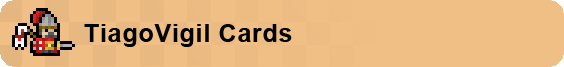No edit summary |
m (fixed smurf's village link) Tag: sourceedit |
||
| (43 intermediate revisions by 6 users not shown) | |||
| Line 1: | Line 1: | ||
| − | ==<span style="font-size:20px;">Fan |
+ | ==<span style="font-size:20px;">Fan-made Cards!</span>== |
| − | Share with the community |
+ | Share your cardsmith cards with the community!! |
| + | <div> |
||
| + | [[File:Parhmic_Cards.png|link=http://villages-a-construct-and-conquer-card-game.wikia.com/wiki/User:Parhmic]] |
||
| + | [[File:TiagoVigilCards.png|link=http://villages-a-construct-and-conquer-card-game.wikia.com/wiki/User:TiagoVIGIL]] |
||
| − | [[File: |
+ | [[File:HorsemenOfApocalypse.png|link=http://villages-a-construct-and-conquer-card-game.wikia.com/wiki/Four_Horsemen_of_the_Apocalypse_(Fan_Made_Cards)]] |
| − | [[File:TiagoVigilCards.png|link=http://villages-a-construct-and-conquer-card-game.wikia.com/wiki/User:TiagoVIGIL|left]][[File:HorsemenOfApocalypse.png|link=http://villages-a-construct-and-conquer-card-game.wikia.com/wiki/Four_Horsemen_of_the_Apocalypse_(Fan_Made_Cards)|right]][[File:SkyscanCards.png|link=http://villages-a-construct-and-conquer-card-game.wikia.com/wiki/User:Skyscan|left]][[File:PascalHebertCards.png|link=http://villages-a-construct-and-conquer-card-game.wikia.com/wiki/User:Dr._Walter_Bishop|left]][[File:SmurfsVillage.png|link=http://villages-a-construct-and-conquer-card-game.wikia.com/wiki/Smurf's_Village_(Fan_Made_Cards)|right]] |
||
| + | [[File:ItensIntroduction.png|link=http://villages-a-construct-and-conquer-card-game.wikia.com/wiki/Itens_Introduction_(Fan_Made_Cards)]] |
||
| + | [[File:RagnarokTribute.png|link=http://villages-a-construct-and-conquer-card-game.wikia.com/wiki/Ragnarok_Tribute_%28Fan_Made_Cards%29]] |
||
| + | [[File:SkyscanCards.png|link=http://villages-a-construct-and-conquer-card-game.wikia.com/wiki/User:Skyscan]] |
||
| + | [[File:PascalHebertCards.png|link=http://villages-a-construct-and-conquer-card-game.wikia.com/wiki/User:Dr._Walter_Bishop]] |
||
| + | [[File:SmurfsVillage.png|link=http://villages-a-construct-and-conquer-card-game.wikia.com/wiki/Smurf's_Village_(Fan_Made_Cards)]] |
||
| + | [[File:PascalGeneralItens.png|link=http://villages-a-construct-and-conquer-card-game.wikia.com/wiki/Pascal's_General_Itens_(Fan_Made_Cards)]] |
||
| + | [[File:DomingosSzaboCards.png|link=http://villages-a-construct-and-conquer-card-game.wikia.com/wiki/User:Domingos.szabo]] |
||
| + | [[File:CameronWilesCards.png|link=http://villages-a-construct-and-conquer-card-game.wikia.com/wiki/User:Void_Argument]] |
||
| + | [[File:JellyExpansion.png|link=http://villages-a-construct-and-conquer-card-game.wikia.com/wiki/Jelly_Expansion_(Fan_Made_Cards)]] |
||
| + | [[File:DBninjaCards.png|link=http://villages-a-construct-and-conquer-card-game.wikia.com/wiki/User:DBninja]] |
||
| + | [[File:JTrainCards.png|link=http://villages-a-construct-and-conquer-card-game.wikia.com/wiki/User:Kntrytnt]] |
||
| + | [[File:KriszSzeCards.png|link=http://villages-a-construct-and-conquer-card-game.wikia.com/wiki/User:Kszerovay]] |
||
| + | [[File:geekahedroncards.png|link=http://villages-a-construct-and-conquer-card-game.wikia.com/wiki/User:geekahedron]] |
||
| + | [[File:Timmurraycards.png|link=http://villages-a-construct-and-conquer-card-game.wikia.com/wiki/User:TimMurray/Cardsmith]] |
||
| ⚫ | |||
| ⚫ | |||
| ⚫ | |||
| − | |||
| − | |||
| − | |||
| − | |||
| − | |||
| − | |||
| ⚫ | |||
| ⚫ | |||
| − | |||
| ⚫ | |||
===If a Kickstarter Backer,=== |
===If a Kickstarter Backer,=== |
||
| Line 46: | Line 55: | ||
| − | '''''Check this [[Cardsmith for Dummies|page]] for more |
+ | '''''Check this [[Cardsmith for Dummies|page]] for more useful tips!''''' |
==Card creation tips== |
==Card creation tips== |
||
| Line 75: | Line 84: | ||
*[http://www.javascripter.net/faq/hextorgb.htm HEX - RGB Conversion] |
*[http://www.javascripter.net/faq/hextorgb.htm HEX - RGB Conversion] |
||
*[http://www.javascripter.net/faq/hex2cmyk.htm HEX - CYMK Conversion] |
*[http://www.javascripter.net/faq/hex2cmyk.htm HEX - CYMK Conversion] |
||
| − | |||
| − | |||
| − | |||
| − | |||
| − | |||
| − | |||
| − | |||
Latest revision as of 18:03, 8 April 2015
Fan-made Cards!
Share your cardsmith cards with the community!!
If you want, upload a link to your page in this section, and in your page, add the photos with 350px wide dimensions, as a method by which they can be kept together. After you upload your photos, an Admin will make a banner for you like the ones above.
How to create cards
If a Kickstarter Backer,
- Go to your Backerkit account and copy the digital password to the Cardsmith Kit. Paste it in the official siteto start your download.
- Click and install the 'Super-Digitext-Plus' font, the official Villages font.
- Remember, this app only works in a Firefox browser.
If not,
- You can buy the Cardsmith Kit, where you can build your own cards, add your own images and ability text, choose power and gold values, and more. Save them, print them out, and add them to your game. Supports multiple languages.
Check this page for more useful tips!
Card creation tips
All Villages cards are 25% bigger than your pixel art, so resize them before use. Save your art as a PNG file without a background (transparent background), so your art will fit correctly. If you use a software that does not allow transparency, create a background with the same color as the card.
Card backgrounds (HEX code of color)
- Red: f6c7c7
- Orange: f6e1c7
- Yellow: f7f4bb
- Green: d1f6c7
- Blue: d1ecfc
- Purple: f2d1f8
- Light/Dark/Gray: e4e4e4
If you want to know the RGB code or CYMK code use these conversions:
Other Pages
All items (13)